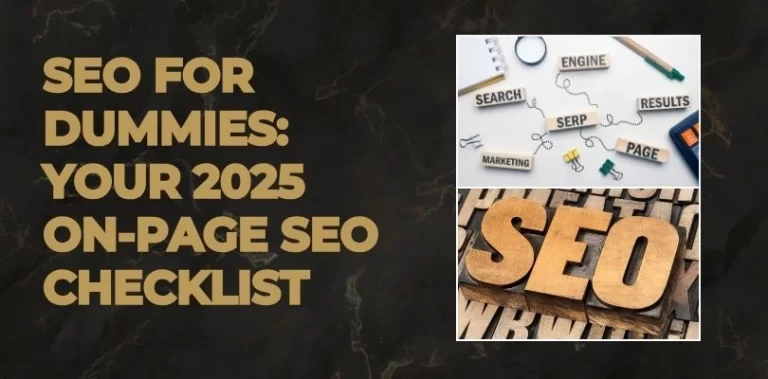What do you think a freelancer needs for a successful career? Top-range gadgets? Executive furniture? A year’s supply of Post-It notes?
To be honest, as long as you have the knowledge and the expertise, you can start building a creative freelance business with a fairly sparse set of tools. You probably own most of them already, in fact…
A Desk That Feels Good to Work At
Sounds obvious, right? I’ve touched on this before, but having a dedicated ‘workstation’ which is free of distractions (rather than plonking your laptop down on the coffee table in front of the TV) can help you stay focused and productive. Every time you sit down at your desk, you’re telling your brain you’re in work mode.
Ensure your workstation is healthy – it should be well lit, well ventilated, and laid out to avoid bad posture. Your desk doesn’t need to be at home. If you have the income, why not rent a desk in an office? You’ll be in an environment built for efficient working, and you’ll sidestep the usual solitary isolation of freelancing by interacting with the office’s team every day.
A Fast, Reliable, Sexy Computer
Again, it sounds obvious, but even if you’re not producing digital work, a computer is still pretty essential for coordinating projects and communicating with clients.
But when is a computer not a computer? When it’s a tablet. Depending on the kinds of projects you’re taking on, a tablet might be a better option for you than a laptop or desktop, offering better portability and a more versatile touch interface.
Most tablets don’t have the horsepower or the software library to handle professional work, but there are some which can hold their own. The iPad, for example, has a fantastic selection of powerful apps, built for everything from graphic design to web and app development. It’s also home to fully-fledged tools from the likes of Adobe, WordPress, Dropbox, and Google, to name just a few.
There’s also the Surface Pro, which offers roughly the same kind of usability, performance, and software compatibility as a PC. If your computer at home can run it, there’s a good chance the Surface Pro can run it too. There’s even USB connectivity, allowing you to plug in external hardware without fancy peripherals.
Of course, there are tradeoffs. Unless you plan on working next to a power socket or lugging an external battery pack around with you (both of which negate the portability aspect somewhat), you might find yourself running out of juice before you’ve finished your work – or before you’ve remembered to save it!
There’s also the price aspect. Tablets are generally quite expensive, whereas laptops are becoming cheaper – and if you already have a computer in your home, can you really afford to buy a tablet?
Whatever you choose as your main work computer, make sure it’s affordable and it meets the needs of your projects. You don’t want to discover, midway through a project, that you’ve bitten off more than it can chew.
A Planner
As a freelancer, you’re not just the creative mind behind your work; you’re the project manager as well. That means keeping track of things like milestones, deadlines, invoicing, and all the other boring admin bits – which is why you need a dedicated planner.
Your planner could be an online calendar – I use, a daily chart on your wall, a to-do list in an Excel spreadsheet, a tiny pocket diary, a Basecamp account, or even an elaborate Rube Goldberg machine which sends you flavoured smoke signals when a deadline is approaching – whatever’s convenient and efficient for you.
Project Management Tools
Effective project management is crucial for freelancers to stay organized, meet deadlines, and manage multiple clients. Here are some of the best project management tools for freelancers in 2024:
Asana is a versatile project management tool that helps you manage tasks, projects, and deadlines efficiently. It offers a user-friendly interface and a robust free plan, making it ideal for freelancers. You can create tasks, set due dates, and track progress with ease. Asana also integrates with various other tools like Slack, Google Drive, and Dropbox.
ClickUp is known for its powerful task management and collaboration features. It offers a wide range of functionalities, including task lists, timelines, and goal tracking. ClickUp’s free plan is quite comprehensive, making it a great choice for freelancers who need a lot of tools without breaking the bank.
Trello uses a Kanban board system, which is perfect for visualizing your workflow. You can create boards for different projects, add cards for tasks, and move them through various stages of completion. Trello is highly intuitive and offers a free plan that includes most of its core features.
Notion is an all-in-one workspace that combines notes, tasks, databases, and calendars. It’s highly customizable, allowing you to create a workspace that fits your specific needs. Notion is great for freelancers who want a flexible tool that can handle everything from project management to personal organization.
Basecamp is designed for team communication and project management. It offers to-do lists, milestone management, file sharing, and real-time group chat. While it doesn’t have a free plan, it offers a 30-day free trial, which can be useful to see if it fits your needs.
Wrike is a robust project management tool that offers time tracking, Gantt charts, and task management features. It’s particularly useful for freelancers who need to manage complex projects and track their time efficiently.
nTask is an affordable project management tool that offers a wide range of features, including task management, time tracking, and meeting management. It’s ideal for freelancers who need a comprehensive tool without a high price tag.
Jira is a powerful tool for Agile teams and developers. It offers features like Scrum boards, Kanban boards, and detailed reporting. While it might be more complex than other tools, it’s perfect for freelancers working on software development projects.
monday.com is known for its user-friendly interface and flexibility. It offers various views like Kanban, Gantt, and calendar, making it easy to manage projects in a way that suits you best. It’s a bit pricier, but its features can be worth the investment.
Time Tracking Tools
Time tracking apps for Freelancers and obnline service providers are essential for freelancers to manage their hours, improve productivity, and ensure accurate billing. Here are some of the best time tracking apps for freelancers in 2024:
Clockify is a popular choice for freelancers due to its comprehensive features and free plan. It allows you to track time across different projects and clients with just a click. You can also add manual time entries if you forget to start the timer. Clockify integrates with over 80 web apps, making it easy to use within your existing workflow.
Toggl Track is known for its simplicity and ease of use. It offers a Pomodoro timer to help maximize productivity and allows you to track time in a list view. Toggl integrates with various project management tools like Asana and Trello, making it a versatile option for freelancers.
Harvest is a robust time tracking tool that also offers invoicing features. It’s perfect for freelancers who need to track billable hours and generate invoices directly from the app. Harvest integrates with tools like Trello, Asana, and QuickBooks, streamlining your workflow.
Timely uses AI to automatically track your time, making it a great option for freelancers who want to minimize manual entry. It provides detailed reports and integrates with various project management tools. Timely’s intuitive interface makes it easy to see where your time is going.
RescueTime helps you understand your work habits by tracking the time you spend on different applications and websites. It provides insights into your productivity and helps you identify distractions. RescueTime is ideal for freelancers who want to improve their time management skills.
My Hours is designed specifically for freelancers and small teams. It offers time tracking, project management, and invoicing features. You can track time by project or task and generate detailed reports to share with clients.
Hubstaff is a powerful time tracking tool that includes features like GPS tracking, online timesheets, and productivity monitoring. It’s particularly useful for freelancers who work remotely or need to track time for multiple clients.
TimeCamp offers automatic time tracking and integrates with various project management tools. It provides detailed reports and invoicing features, making it a comprehensive solution for freelancers.
Paymo combines time tracking, project management, and invoicing in one app. It’s ideal for freelancers who need an all-in-one solution to manage their work and bill clients accurately.
Everhour integrates seamlessly with project management tools like Asana, Trello, and Basecamp. It offers time tracking, budgeting, and reporting features, making it a great choice for freelancers who need to manage their time and finances effectively.
Balancing Work and Personal Life
Balancing work and personal life as a freelancer can be challenging, but it’s crucial for maintaining productivity and well-being. Here are some tips to help you achieve a better work-life balance:
Establish Clear Work Hours: Setting specific work hours helps create a structure and separates your work time from personal time. This can prevent work from spilling over into your personal life and ensure you have time to relax and recharge.
Plan and Prioritize Your Tasks: Creating a daily or weekly plan can help you stay organized and focused. Prioritize your tasks based on deadlines and importance, and make sure to allocate time for breaks and personal activities.
Practice Time Blocking: Time blocking involves scheduling specific blocks of time for different tasks or activities. This technique can help you manage your time more effectively and ensure you dedicate time to both work and personal life.
Set Realistic Expectations: It’s important to set realistic expectations for yourself and your clients. Avoid overcommitting and learn to say no when necessary. This will help you manage your workload
Subscribe For Updates
Discover more from Cheap Web Design UK
Subscribe to get the latest posts sent to your email.