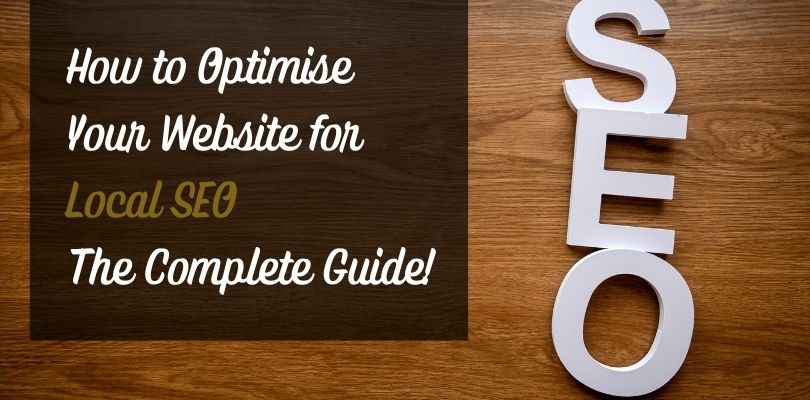As someone who’s been in the digital marketing trenches for a while, I’ve learned that optimising for Local SEO isn’t just about following a formula; it’s about helping your business stand out to the people who are actually in your neighborhood. Local SEO is your toolkit for becoming the “go-to” in your area, attracting customers who are close by and ready to make a purchase. Whether you’re running a small coffee shop, a legal practice, or a garage, local optimisation is the difference between getting noticed by your community and being lost in a sea of online listings.
In this article, we’ll cover everything you need to know about optimising your website for Local SEO. From setting up your Google Business Profile to keyword usage and content creation, I’ll walk you through each step. Let’s dive in and make sure your website becomes a local powerhouse, drawing in customers who are nearby and ready to engage.

Why Local SEO Matters
First off, why does Local SEO matter? Picture this: you’re running a bakery in Manchester, and someone across town searches for “best croissants near me.” If your website isn’t optimised for Local SEO, chances are, your bakery won’t show up. Even if you’ve got the best croissants in the area, search engines won’t give you much priority unless you’ve worked on your local SEO.
According to a recent report, nearly 46% of Google searches have local intent, meaning almost half of all people using Google are looking for something nearby. If your business is visible when they search, you’re not just a suggestion; you’re the suggestion. Local SEO helps you show up in these search results, especially for potential customers who are on their mobile phones looking for something fast and close by. By optimising your website for Local SEO, you’re essentially putting up a beacon for local customers to find you.
Claim and Optimise Your Google Business Profile
One of the most powerful tools you can use to improve local visibility is a Google Business Profile (GBP). Think of your Google Business Profile as your digital storefront—it’s what people see when they search for you or businesses like yours.
Steps to Claim and Optimise Your Profile
- Claim Your Profile: If you haven’t already claimed your profile on Google, start by searching for your business on Google. If it appears, look for the “Own this business?” option and follow the prompts to claim it. If not, you can create one from scratch at business.google.com.
- Fill Out Every Detail: Google provides a range of fields for business information. Make sure you’ve completed all of them—business name, address, phone number, website link, hours of operation, and services provided. The more complete your profile, the more credible you appear to Google and potential customers alike.
- Use Keywords in Your Description: In your business description, include keywords that reflect your services and location, like “Manchester’s best coffee shop” or “24/7 plumber in Leeds.” But make sure it sounds natural—no one wants to read keyword-stuffed text that sounds robotic.
- Add High-Quality Photos: Profiles with photos receive 42% more requests for directions than those without. Include photos of your storefront, staff, and some of your best products or services. Real, high-quality images show authenticity and help customers feel connected to your business.
Encourage your happy customers to leave reviews on your profile, as businesses with active and positive reviews rank higher in search results. Respond to these reviews, whether positive or not; it shows you care about customer experience and are engaged with your community.

Mobile Optimisation: Essential for Local SEO
Most people searching locally are on their phones. Imagine someone in town, browsing for a nearby service, only to click on your site and find a clunky, hard-to-navigate page that’s built for a desktop. They’ll likely leave immediately, and you’ll have missed an opportunity. Mobile optimisation means that your website looks and works just as well on a mobile device as it does on a computer.
Key Tips for Mobile Optimisation
- Responsive Design: Use a responsive design that adjusts to different screen sizes, so your website looks professional on any device.
- Fast Loading Time: Page speed is crucial. If a page takes more than a few seconds to load, users will leave and likely won’t come back. Compress images, remove unnecessary plugins, and use a reliable hosting provider.
- Clickable CTAs: Make sure your call-to-action (CTA) buttons are big enough to tap on a smartphone without frustration. Whether it’s “Call Now” or “Get Directions,” make it as easy as possible for customers to connect with you.
Given that over 60% of Google searches happen on mobile, failing to optimise for mobile can severely impact your local search results. A mobile-friendly site doesn’t just benefit SEO; it also creates a positive experience for your visitors, leading to more conversions and better brand loyalty.

Local Keywords: Speaking the Language of Your Customers
To attract local customers, you need to speak their language—quite literally. Local keywords are search terms that include your product or service and your location, like “Manchester bakery” or “24-hour plumber in Leeds.” These keywords tell search engines where you are and what you do, which helps you show up in local search results.
How to Find and Use Local Keywords
- Start with Google’s Keyword Planner: This free tool can help you discover popular search terms in your area. Try different variations and see which keywords bring up the most traffic.
- Use Your City or Neighborhood Name: Include your city, neighborhood, or even landmarks in your keywords. For example, “pizza delivery near Manchester Arena” helps people looking for food nearby.
- Natural Integration: Use these keywords in your titles, headers, meta descriptions, and throughout your content, but keep it natural. Forced keywords can turn readers away and may even hurt your rankings.
By weaving in local keywords, you help Google understand where your business is and what it offers, which can result in more local customers finding you.
Create Location-Specific Content
Localised content helps demonstrate to both search engines and customers that you’re connected to the area. It’s about making your business a part of the local community, not just an outsider trying to make a quick sale.
Ideas for Local Content
- Local Guides: Write a blog post about “Best Picnic Spots in Manchester” if you’re a local café. It shows that you’re more than just a business—you’re a helpful part of the community.
- Event Posts: If you’re participating in or sponsoring a local event, talk about it on your blog or social media. Highlighting your involvement in local events helps connect your brand to the area.
- Customer Stories: Share testimonials or stories from customers in your community. Not only does this give credibility, but it also fosters a sense of trust among new visitors.
By focusing on location-specific content, you provide valuable, relevant information that resonates with your audience and increases your website’s authority in local search results.
Consistency in NAP (Name, Address, Phone)
Consistency is a big deal when it comes to Local SEO. Your Name, Address, and Phone number (NAP) should be exactly the same across every platform—website, Google Business Profile, Yelp, and other directories. Inconsistencies can confuse both search engines and customers, which ultimately hurts your credibility.
Tips for Ensuring NAP Consistency
- Audit Your Listings: Go through all your online profiles and listings to ensure your NAP is consistent everywhere.
- Standardise Your Address: Make sure your address is formatted the same way across all platforms. Even small variations (like “Street” vs “St.”) can cause confusion.
- Tools to Help: Tools like Moz Local and Yext can help track and standardise your NAP details across multiple directories.
When your NAP information is consistent, it reassures Google that your business is legitimate and trustworthy, which can improve your rankings in local search results.
Schema Markup: Boosting Visibility with Code
Schema markup, also known as structured data, is a code that you can add to your website to help search engines understand specific information about your business. While this might sound techy, schema is valuable because it tells Google where you’re located, what services you offer, and more—all of which can improve your local ranking.
Types of Schema to Consider
- Local Business Schema: This tells Google you’re a local business and provides essential details like your address and phone number.
- Review Schema: Adding schema to display reviews directly in search results increases trust and helps people choose your business.
- Event Schema: If your business hosts or sponsors events, schema can display event details directly in search results, attracting people interested in local events.
Using schema isn’t as hard as it sounds. Tools like Google’s Structured Data Markup Helper allow you to visually tag content on your website without needing to write any code. Schema markup can make your business stand out in search results, increasing clicks and customer engagement.
Local Listings: Your Presence Beyond Google
While Google Business Profile is vital, don’t ignore other online directories where people search for local businesses, such as Yelp, TripAdvisor, or Yellow Pages. These directories are commonly used by search engines as signals of your business’s authenticity.
Maximising Your Directory Listings
- Claim Your Listings: Make sure you claim your business on popular directories.
- Complete All Information: Fill in as much detail as possible, using local keywords where relevant.
- Encourage Reviews on Multiple Platforms: Reviews on platforms like Yelp or TripAdvisor can help your ranking on those sites and increase your visibility on Google.
A strong presence across multiple local listings enhances your visibility and credibility in local search.
Encourage and Manage Customer Reviews
Customer reviews are critical to Local SEO. Positive feedback doesn’t just encourage new customers; it also impacts your ranking. Google views reviews as a measure of trust and credibility, so gathering positive reviews can work wonders for your visibility.
How to Encourage and Manage Reviews
- Ask Directly: After a successful transaction, ask your customers to leave a review. People are often happy to help if they’ve had a good experience.
- Make It Easy: Provide a direct link to your Google or Yelp page, so it’s easy for customers to leave reviews.
- Respond to All Reviews: Responding to positive and negative feedback shows you care about your customer experience.
Consistent, positive reviews signal to Google that you’re a reputable local business, helping improve your ranking.
By using these strategies, you’ll not only optimise your website for Local SEO but also build a solid online presence that invites local customers to engage with your business.
Need help with optimising your website for Local SEO? I’d love to see if we’d be a good fit for working together. Learn more about my search engine optimisation services and get in touch today!

Anthony Graydon
Founder of Freelance Website Design UK
Discover more from Cheap Web Design UK
Subscribe to get the latest posts sent to your email.