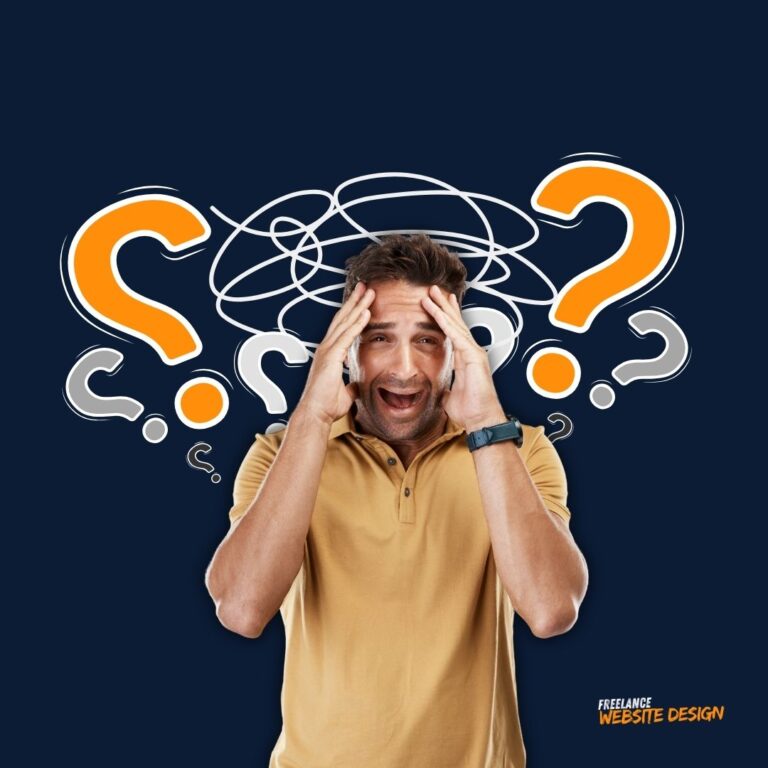Hey there, web warriors! If you’re a small business owner, you know the internet isn’t just a place for cat videos and memes (although, let’s admit, those are glorious). It’s also the battlefield where small businesses can either thrive or dive. That’s why having a killer website is non-negotiable. So, buckle up, because I’m about to drop some serious knowledge bombs on you.
1. Keep It Simple, Silly!
Remember, your website isn’t a Picasso painting. Simplicity is key. Have you ever visited a website that looks like it was designed by a colour octopus? Yeah, don’t be that guy. Stick to a clean, straightforward design.
Pro Tip: Use white space liberally. It not only makes your site look crisp but also directs your visitor’s attention to where you want it.
2. Mobile Optimisation or Bust
Did you know that over 50% of web traffic comes from mobile devices? (Source: Statista) If your site isn’t mobile-friendly, you’re essentially telling half of your potential customers to take a hike. Make sure your website is as smooth and responsive on a phone as it is on a desktop.
3. Speed is King
In the age of instant gratification, if your website takes more than 3 seconds to load, you’ve already lost your audience. Speed up your site by optimising images, leveraging browser caching, and minimising CSS and JavaScript. Google’s PageSpeed Insights can be your best friend here. (Source: Google Developers)
4. Content is Still King, But Design is Queen
Your content should be engaging, informative, and valuable. But let’s not forget, people judge books by their covers and websites by their designs. Use high-quality images and videos, but don’t go overboard. Balance is the secret sauce.
5. Clear Call to Actions (CTAs)
What do you want your visitors to do? Buy a product? Sign up for a newsletter? Make your CTAs as clear as day. Use compelling language and make sure they stand out.
Example: Instead of “Submit,” try “Get Your Free Ebook!” You get the idea.
6. Invest in Good Hosting
Your hosting provider can make or break your website. Don’t go cheap here. A good hosting service can improve your site’s speed, SEO rankings, and overall user experience. (Source: Hosting Facts)
7. SEO – The Unsung Hero
Search Engine Optimisation is like the unsung hero of web design. Make sure your site is optimised for search engines. Use relevant keywords, meta tags, and alt texts for images. A optimised site can bring in organic traffic like bees to honey.
8. Consistency is Key
Your website should reflect your brand. Use consistent colours, fonts, and tone of voice across all pages. This builds trust and makes your brand more recognisable.
9. Accessibility Matters
Make your site accessible to everyone, including people with disabilities. Use alt text for images, provide captions for videos, and ensure your site is navigable using a keyboard. Not only is this the right thing to do, but it also broadens your audience.
10. Test, Test, and Test Again
Before you hit the launch button, test your site on different devices and browsers. Get feedback from real users and make necessary adjustments. Websites are dynamic and should evolve based on user feedback and technological advancements.
Frequently Asked Questions
Regularly! Keep your content fresh and relevant. Aim to update your blog at least once a week and review your main pages monthly.
Absolutely! There are tons of website builders like Wix, Squarespace, and WordPress that make it easy. However, if you want a more customised look, hiring a professional might be worth the investment.
Focus on quality content, use relevant keywords, and ensure your site is mobile-friendly. Don’t forget about backlinks!
Very! Social media can drive traffic to your site and improve your SEO. Make sure to include social media buttons and shareable content.
It depends on your budget and needs. Templates are cost-effective and quick, but a custom design can set you apart and better reflect your brand.
And there you have it, folks! Follow these tips, and you’ll have a website that not only looks fantastic but also performs like a rockstar. Now go on, make the internet a more beautiful place, one small business at a time.
Discover more from Cheap Web Design UK
Subscribe to get the latest posts sent to your email.