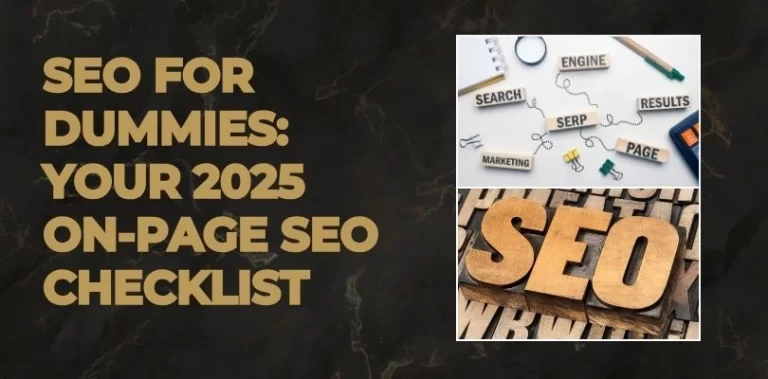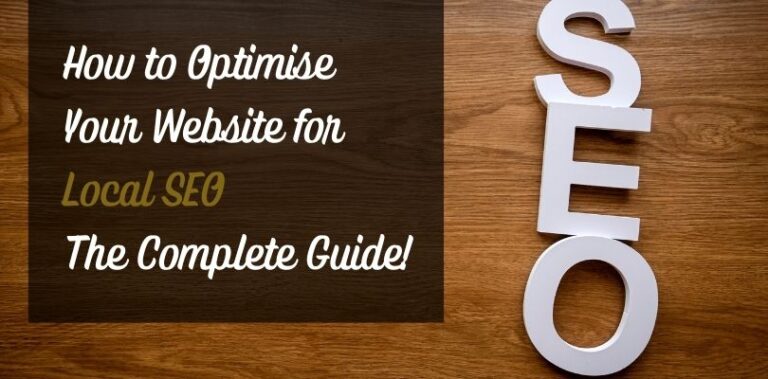Hello, everyone! Anthony Graydon here, and today I’m pulling back the curtain on one of the most requested topics in the world of digital marketing—on-page SEO. It’s 2025, and while the rules of SEO have evolved, the core goal remains the same: get more eyes on your content by ranking higher in search results. But let’s be real—on-page SEO is a bit like trying to follow a complicated recipe. You think you’ve got it down, and then Google changes the ingredients on you!
So, in this guide, I’ll take you through everything you need to know about on-page SEO in 2025. We’ll go over essential tips, a detailed checklist, and some of the frequently asked questions I get from clients. Whether you’re an SEO newbie or looking to sharpen your skills, this guide will equip you with everything you need to boost those rankings. And don’t worry, I’ll keep the jargon to a minimum and make it as fun as possible—yes, SEO can be fun, I promise!
Why On-Page SEO Still Matters in 2025
Let’s start with the basics—why should you care about on-page SEO? Here’s the deal: on-page SEO is the foundation of all other SEO efforts. It’s like building a house; if the structure isn’t solid, no amount of decorating (read: off-page SEO) will make it look good. This year, Google’s algorithm updates have been laser-focused on user experience, relevance, and quality content. The days of keyword stuffing and sneaky hacks are long gone.
Today, on-page SEO is all about optimizing your content and site structure to serve users genuinely. You need to make sure search engines understand what your page is about and that visitors actually enjoy being on your site. If they don’t, they’ll bounce faster than a cat near a cucumber. So, let’s dig into the ultimate checklist to make sure you’re setting yourself up for success.
1. Keyword Research: Find the Words People are Actually Searching For
Let’s kick things off with keyword research because, honestly, it’s the backbone of your entire on-page SEO strategy. Keyword research has evolved significantly, and in 2025, it’s about understanding user intent rather than just slapping popular keywords all over your site.
Tips for Effective Keyword Research
- Focus on Intent Over Volume: Ask yourself why users are searching for a particular keyword. Are they looking for information, ready to make a purchase, or just browsing? Tools like Ahrefs and SEMrush can give you insights into the search intent behind keywords.
- Use Long-Tail Keywords: People are increasingly searching using longer, conversational phrases. Think “best vegan protein powder for muscle gain” instead of just “protein powder.” Long-tail keywords may have lower search volumes but tend to convert better.
- Research Related Terms: Sometimes called “LSI keywords,” related terms are additional keywords that search engines associate with your primary keyword. Tools like Google’s own “People Also Ask” and “Related Searches” sections are gold mines for these.
Where to Place Keywords
Once you’ve nailed down your keywords, you need to strategically place them to signal importance without overdoing it. Here’s the golden rule: keep it natural. Put your main keyword in:
- The title tag
- Meta description
- Headings and subheadings
- The first 100 words of the body text
- Alt text for images
And, if it feels right, sprinkle a few variations or synonyms throughout the content. Avoid forcing keywords where they don’t belong.
2. Craft Engaging Titles and Meta Descriptions
The title tag and meta description are what people see in search engine results before they even click on your page. In 2025, creating an engaging, accurate title and meta description can significantly impact your click-through rate (CTR), which, yes, is still a ranking factor.
How to Craft a Compelling Title Tag
- Keep It Under 60 Characters: Google will cut off anything longer.
- Include Your Main Keyword: Right at the beginning if possible.
- Add a Hook: Make it interesting. A title like “Ultimate 2025 On-Page SEO Checklist: Boost Your Rankings Today” signals that readers will get valuable insights.
Write a Meta Description that Clicks
A meta description should be between 155-160 characters and give a brief but compelling summary of what’s on the page. Here’s a formula that works well:
“Learn the most effective on-page SEO strategies for 2025 to improve your site’s rankings and drive more traffic. This ultimate checklist covers everything you need to know.”
3. Prioritize Readability and User Experience
Content readability isn’t just for aesthetics—it’s crucial for keeping visitors on your page. Google is increasingly rewarding sites with good dwell time (the amount of time a user stays on a page). If visitors find your content hard to read, they’ll click away.
Tips to Improve Readability
- Short Paragraphs: Keep paragraphs under 3-4 lines to make the text less overwhelming.
- Bullet Points and Lists: Breaking down information makes it easier to scan.
- Simple Language: Avoid jargon. If you must use it, give a quick explanation.
Readable content keeps visitors engaged and signals to Google that your page is valuable. Plus, a organised page is more likely to get featured snippets, which are those handy answer boxes you see at the top of some search results.
4. Image Optimization: Don’t Neglect Those Alt Tags!
Images are more than just visuals; they’re another way to improve your on-page SEO. Google’s image search function drives significant traffic, and optimising your images can help you capture some of that.
Image Optimisation Tips
- Use Descriptive File Names: Instead of “IMG_1234.jpg,” try “on-page-seo-checklist-2025.jpg.”
- Add Alt Text: This helps visually impaired users and gives Google context for the image. Keep it descriptive but relevant.
- Compress Images: Large images slow down your site. Use tools like TinyPNG to reduce file size without losing quality.
5. Use Internal and External Links Wisely
Linking is like building a road map through your content. Internal links (links to other pages on your site) help guide users to related topics, keeping them engaged longer. External links, meanwhile, show search engines that you’re connecting to credible sources.
How to Link Strategically
- Internal Links: Aim for 2-3 internal links per 1,000 words. Make sure they lead to relevant, helpful content.
- External Links: Link to authoritative sites when it adds value. Just don’t overdo it; you don’t want users leaving your site entirely!
6. Make Sure Your Site Is Mobile-Friendly
By now, this should be a no-brainer, but you’d be surprised how many sites still aren’t optimized for mobile. Google’s mobile-first indexing means your mobile site is what Google looks at first. If your site isn’t mobile-friendly, it won’t rank well.
Mobile Optimization Tips
- Responsive Design: Your site should adjust to different screen sizes automatically.
- Avoid Pop-ups: Intrusive pop-ups on mobile can lead to penalties.
- Fast Loading: Mobile users won’t wait around for a slow site. Use Google’s PageSpeed Insights to test and improve speed.
7. Optimise for Page Speed
We live in a fast-paced world, and people expect websites to keep up. In fact, if a page takes more than three seconds to load, most users will bounce. Page speed is a significant factor in on-page SEO, and improving it can give you a big advantage.
Page Speed Improvement Tips
- Enable Compression: Compress files to reduce their size and load time.
- Minify CSS, JavaScript, and HTML: This reduces file sizes, making pages load faster.
- Use a CDN: A Content Delivery Network distributes content based on user location, which speeds up loading times.
For a detailed guide on improving page speed, check out Google’s recommendations.
8. FAQs: Answering Common On-Page SEO Questions
Q: How often should I update my on-page SEO?
A: It’s a good idea to audit your on-page SEO every quarter. Google frequently updates its algorithms, so what worked a few months ago might not be as effective today. Regular audits can help you stay competitive.
Q: Can I use the same keyword multiple times on a page?
A: Yes, but be mindful of keyword density. Using a keyword too much (keyword stuffing) can hurt your rankings. Aim for natural use, and include variations to keep things balanced.
Q: Is meta description still relevant for SEO?
A: Meta descriptions don’t directly impact rankings, but they can improve click-through rates, which indirectly benefits SEO. A well-written meta description encourages users to click on your link in search results.
Q: How many images should I use per page?
A: There’s no set number, but use images to break up the text and add visual interest. Each image should add value, not just take up space.

Final Thoughts: Start Your On-Page SEO Checklist Today!
And there you have it, the ultimate on-page SEO checklist for 2025! I know, there’s a lot to keep track of. But the good news is that once you’ve optimised your pages, you’ll start to see the benefits in terms of traffic and user engagement.
Remember, SEO isn’t about trying to outsmart the algorithm—it’s about providing value to your audience. When you focus on quality, the rankings follow naturally. If you’ve got any burning SEO questions, drop them in the comments. Let’s make 2025 the year your website climbs the rankings!
Happy optimizing!
References
- Ahrefs. (n.d.). Ahrefs: SEO Keyword Tool & Backlink Checker
- SEMrush. (n.d.). SEMrush: Online Visibility Management Platform
- Google Developers. (n.d.). PageSpeed Insights
- TinyPNG. (n.d.). TinyPNG – Compress PNG Images While Preserving Transparency
And with that, you’re all set to tackle on-page SEO like a pro. Let me know how it goes, and, as always, I’m here to help if you need more tips.
Discover more from Cheap Web Design UK
Subscribe to get the latest posts sent to your email.