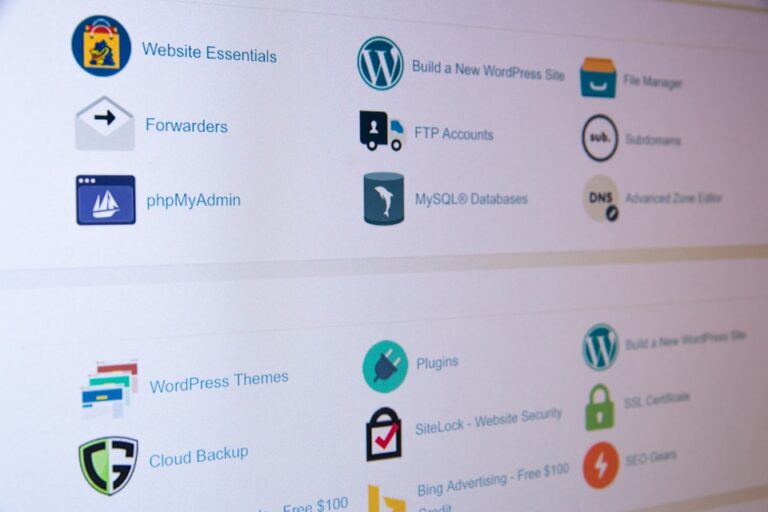What Is an SSL Certificate and Why Do You Need One
Hey there, it’s Anthony Rutter here, and today we’re going to dive into the world of SSL certificates. You might have heard about them, but do you really know what they are and why they’re important? Don’t worry, I’ve got you covered. Let’s break it down in a way that’s easy to understand, without all the technical jargon.
First things first, let’s tackle the basics.
What is an SSL Certificate?
Simply put, an SSL (Secure Sockets Layer) certificate is a digital certificate that authenticates the identity of a website and encrypts information sent to the server using SSL technology. In other words, it helps to create a secure connection between a user’s web browser and the website they are visiting.
Why Do You Need One?
Now, you might be wondering why you need an SSL certificate for your website. Well, there are several reasons why having an SSL certificateis important for your website
- Security: The primary reason for having an SSL certificate is to ensure the security of your website and the data transmitted between the user’s browser and your server. It helps protect sensitive information such as login credentials, personal details, and payment information from being intercepted by malicious third parties.
- Trust and Credibility: When visitors see that little padlock icon in their browser’s address bar, it gives them peace of mind knowing that the website they’re on is secure. This can help build trust and credibility with your audience, especially if you run an e-commerce site or collect any form of sensitive data.
- SEO Benefits: In addition to security and trust, having an SSL certificate can also have a positive impact on your search engine rankings. In fact, Google has confirmed that HTTPS is a ranking signal, meaning that websites with SSL certificates may have a slight advantage in search results.
Types of SSL Certificates
Now that we’ve covered the what and why, let’s talk about the different types of SSL certificates available.
- Domain Validated (DV) SSL Certificates: These are the most basic type of SSL certificates and are typically used for small websites, blogs, and personal projects. They only verify that the domain is registered and that the person requesting the certificate has administrative rights to it.
- Organization Validated (OV) SSL Certificates: These certificates provide a higher level of validation than DV certificates. In addition to verifying domain ownership, they also validate the organization behind the domain, providing an extra layer of trust.
- Extended Validation (EV) SSL Certificates: EV certificates offer the highest level of validation and are often used by e-commerce sites and financial institutions. They require a rigorous validation process that includes verifying the legal existence of the organization, its physical address, and more.
How to Get an SSL Certificate
Now that you understand the importance of having an SSL certificate, you’re probably wondering how to get one for your website. Here are a few common ways to obtain an SSL certificate:
- Through Your Web Hosting Provider: Many web hosting companies offer SSL certificates as part of their hosting packages. Some may even provide free SSL certificates through services like Let’s Encrypt.
- Third-Party Certificate Authorities: There are numerous third-party certificate authorities (CAs) where you can purchase an SSL certificate. Popular CAs include Comodo, Symantec, GeoTrust, and Thawte.
- Managed SSL Services: Some companies offer managed SSL services where they take care of the entire process for you, from obtaining the certificate to installation and maintenance.
How to Install an SSL Certificate
Once you have obtained an SSL certificate, you’ll need to install it on your web server. The process can vary depending on your hosting provider and server configuration, but here are the general steps involved:
- Generate a Certificate Signing Request (CSR): This is a file containing your website’s details, which you’ll need to provide to the CA when purchasing the SSL certificate.
- Submit the CSR and Validate Your Domain: After generating the CSR, you’ll need to submit it to the CA for validation. They will then verify your domain ownership before issuing the certificate.
- Install the Certificate: Once you have received the SSL certificate from the CA, you’ll need to install it on your web server. This typically involves uploading the certificate files and updating your server configuration.
- Update Your Website: After installing the SSL certificate, you’ll need to update your website to ensure that all internal links and resources are served over HTTPS.
Conclusion
In conclusion, an SSL certificate is a crucial component of a secure and trustworthy website. It not only helps protect sensitive data but also plays a role in building credibility with your audience and potentially improving your search engine rankings.
If you don’t already have an SSL certificate for your website, I highly recommend looking into it. Whether you run a small blog or a large e-commerce store, having that little padlock icon in the address bar can make a world of difference.
I hope this guide has shed some light on what an SSL certificate is and why you need one. If you have any questions or thoughts on this topic, feel free to drop a comment below. And if you found this information helpful, I’d love it if you could share it with others who might benefit from it.
Remember, keeping your website secure is not only important for your visitors but also for your online success. Stay safe out there!