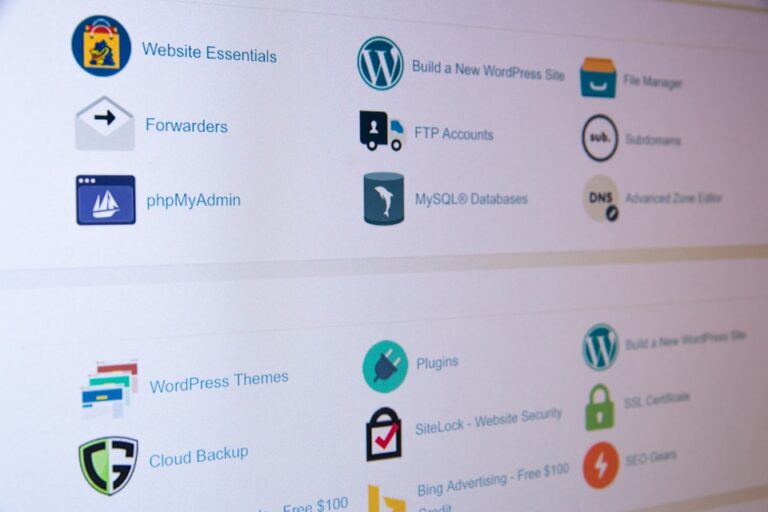5 Reasons Why Your Website Isn’t Generating Leads
With my past 11 years experience as a freelance website designer, building hundreds of websites, and redesigning sites, I’ve seen countless websites struggle to convert visitors into leads effectively
Many business owners invest significant time and resources into building a stunning website, only to find it falling short when it comes to generating leads. If your website has been up for a while but is not bringing in the leads you need to succeed. In your social media, email marketing campaigns are bringing you lots of traffic, but no one is taking the next steps.
If you want to know why your website isn’t generating the leads you need, the following 5 reasons could be to blame. Why not schedule a consultation for a website review and audit with a website consultant to find the main problem with your lead generation strategy. Contact a consultant today.
In this post, I’ll walk you through five common pitfalls that might be hindering your website’s lead generation efforts and provide actionable solutions to remedy them.

Defining Lead Generation
Before diving into the reasons behind your website’s lead generation woes, let’s first clarify what lead generation entails. Essentially, lead generation involves capturing the interest of potential customers and nurturing them through the sales funnel until they are ready to make a purchase or take a desired action.
Importance of Website in Lead Generation
Your website serves as the virtual storefront of your business, making it a crucial tool for lead generation. However, if your website fails to engage visitors and compel them to take action, it becomes nothing more than a digital billboard in a crowded marketplace.
Here are 5 reasons why your website is not generating new leads.
1. No Calls to Actions CTA’S
One of the most common mistakes I see is the absence of clear calls to action (CTAs) on websites. Without clear directives prompting visitors to take the next step, whether it’s subscribing to a newsletter, requesting a quote, or making a purchase, they are likely to navigate away without converting into leads.
The lack of CTAs leads to missed opportunities for conversion. Visitors may be interested in your products or services, but without guidance on how to proceed, they are unlikely to take any action.
Integrate prominent CTAs throughout your website, strategically placing them where they are visible and relevant. Use compelling language that encourages visitors to act, such as “Get Started,” “Subscribe Now,” or “Contact Us Today.”
2. Complicated Landing Pages and Contact Forms
Complex landing pages and contact forms can be major turn-offs for visitors. If users encounter lengthy forms or convoluted navigation paths, they may become frustrated and abandon their inquiries altogether.
Complicated forms deter potential leads from providing their contact information or completing desired actions, resulting in lost opportunities for conversion.
Simplify your landing pages and contact forms by reducing the number of fields required and streamlining the user experience. Opt for intuitive design layouts and clear instructions to guide visitors through the conversion process seamlessly.
3. Confusing Navigation
Navigating a website should be intuitive and effortless for visitors. However, websites with confusing navigation structures or poorly organised content can leave users feeling lost and disoriented.
Confusing navigation impedes the user’s ability to find relevant information or complete desired actions, leading to increased bounce rates and decreased lead generation.
Audit your website’s navigation menu and content hierarchy to provide clarity and coherence. Implement logical categorisation and intuitive labeling to help users easily navigate through your site and find what they’re looking for.
4. Poor Content
Content is king in the digital realm, and subpar content can sabotage your lead generation efforts. Whether it’s bland copy, outdated information, or irrelevant content, poor-quality content fails to engage and resonate with your target audience.
Low-quality content undermines your credibility and fails to establish trust with potential leads. Visitors are unlikely to engage with your brand or take action if they perceive your content as uninteresting or irrelevant.
Invest in creating high-quality, relevant content that addresses the needs and interests of your target audience. Utilise a mix of engaging formats, such as blog posts, videos, infographics, and case studies, to captivate and educate your audience.
5. Not Mobile-Friendly
With the increasing prevalence of mobile devices, having a mobile-friendly website is no longer optional—it’s imperative. Websites that are not optimized for mobile viewing experience high bounce rates and diminished lead generation potential.
A non-mobile-friendly website frustrates mobile users, leading them to abandon their visit prematurely. This results in lost opportunities for lead generation and negatively impacts your site’s search engine rankings.
Optimise your website for mobile responsiveness to ensure seamless viewing and interaction across all devices. Utilize responsive design principles and prioritize mobile user experience to enhance engagement and drive conversions.
Conclusion
To get more leads from your website, you need to find and fix any problems it has. Here are some things you can do to improve your website:
- Make it easy for people to take action by adding clear calls to action (CTAs).
- Simplify your landing pages and contact forms so people can find what they need quickly.
- Make your website easy to navigate so people can find what they’re looking for.
- Improve the quality of your content so people find it interesting and helpful.
- Make sure your website is mobile-friendly so people can access it from their phones and tablets.
By following these tips, you can overcome common obstacles and make your website more successful at generating leads.

Frequently Asked Questions
1. How do I know if my website is mobile-friendly?
To determine if your website is mobile-friendly, you can use Google’s Mobile-Friendly Test tool, which evaluates your site’s mobile compatibility and provides recommendations for improvement.
2. What are some examples of effective calls to action?
Effective calls to action include phrases like “Sign Up Now,” “Download Your Free Guide,” “Request a Demo,” and “Shop Now,” which clearly communicate the desired action to the visitor.
3. Can complicated navigation really impact lead generation?
Yes, complicated navigation can significantly impact lead generation by frustrating users and causing them to abandon their visit before taking any desired actions.
4. How often should I update my website’s content?
It’s recommended to regularly update your website’s content to keep it fresh, relevant, and engaging for your audience. Aim for consistent updates, whether it’s weekly blog posts, monthly newsletters, or periodic content refreshes.
5. What tools can help me improve my website’s SEO performance?
There are several tools available to help improve your website’s SEO performance, including:
Need help with your Search Engine Optimisation? I can help, learn more about SEO Optimisation Services.
These tools provide valuable insights and optimisation recommendations to enhance your site’s visibility and attract more leads.