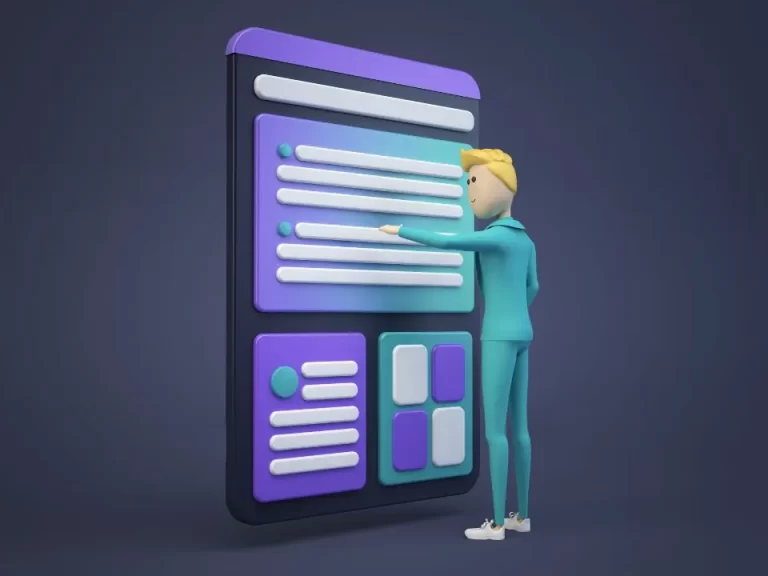Website launch Checklist
Website Launch Checklist
Are you preparing to debut a new website? If you’re feeling overwhelmed, worried, uneasy, frustrated, and thrilled, you’re on the right path. In today’s digital age, websites are crucial for every business. However, creating a website is not as straightforward as it may seem. Despite the abundance of online tools for website building, it’s crucial to thoroughly review all aspects, including design, content, launch day marketing, and maintenance.
As a first-time website launcher, it’s natural to make mistakes, overlook bugs, skip testing, or forget to set up proper redirect links. To save time, minimise errors, and ensure the success of your website, we’ve compiled the ultimate website launch checklist. Be sure to check off each item on the list before finalising your website’s launch. Follow our guide to review everything from design and content to functionality and promotional strategies, then go live.
Pre-Website Launch Checklist
Creating a website requires attention to detail as it involves various intricate elements. To begin with, we must thoroughly examine the three fundamental aspects of a website: its design, content, and testing.
Review the Website Design
Even if you are extremely meticulous, it is expected that there will be some discrepancies and formatting errors in the website design. This is why the top priority on your website launch checklist should be to confirm that the final design matches the initial plan flawlessly. Neglecting these minor design mistakes can negatively impact the user experience and give the impression that your brand is unprofessional.
Compare the Final Website Design with the Approved Design
Reviewing each element of your website design alongside the designer is a critical step on your website launch checklist that demands careful attention. Make sure to thoroughly examine the fonts, style, header, formatting, content, and layout to remove any discrepancies.
Review the Images and Their licence
Make sure that any stock images on your website have the proper licensing. If not, consider using royalty-free images or photos of your team to add credibility and a personal touch. Additionally, be sure to verify the size and quality of the images.
Review the Fonts and Other Website Design Elements
Make sure that all aspects of website design are thoroughly checked, such as line height, spacing, font choices, images, navigation, leading, and colour contrast and consistency. Additionally, if new content is added during development, make sure it aligns with the overall theme and style of the website design.
Check the Mobile Compatibility of the Website Design
Were you aware that smartphones account for around 59% of all website traffic worldwide? To make sure your website is accessible on mobile devices, here are some suggestions:
- Opt for a responsive design: This will allow your website to adapt to various screen sizes and orientations by adjusting its design and content automatically.
- Avoid using pop-ups: Pop-ups can be disruptive on a small smartphone screen, negatively impacting the user’s experience.
2. Optimise Web Content
The essence of your website lies in its web content. It guides users through your site, provides information about your brand, offerings, and fosters a strong relationship with potential clients.
To make sure your website gains visibility, ranks highly on search engines, and has a seamless transition, it is important to implement effective SEO techniques. This section of the website launch checklist will cover tips to help you optimise your site. Continue reading to discover more.
Export High-Ranking Pages
To export high-ranking pages, follow our step-by-step guide:
- Step 01: Access Google Analytics and navigate to the “Behavior” section on the left-hand side. From there, choose “Site Content” and then “All Pages.”
- Step 02: Set the calendar to a longer duration of 2 to 4 years and select the option to display rows.
- Next, choose the highest-ranked pages and click on the “Export” button.
If you are unfamiliar with Google Analytics or are having difficulty understanding the guide mentioned above, you have the option to utilise SEMrush or other internet tools to generate a list of your most popular website pages.
Find Pages That Have Been Linked to Your Website the Most
To access the Google Search Console, just sign in and move the cursor to the left column. From there, select “Links” and then “External Links.” This will bring up a list of links, which you can expand and export to view your most-linked web content.
Create a Web Content Strategy Workbook
Combine both lists into a single spreadsheet, compiling all your top-performing online content in a single document. Use separate columns for page type, keywords, number of backlinks, page description, title tags, and header tags. Then, begin implementing 301 redirects from your previous website to the updated version.
Review the Meta Descriptions and Title Tags
While Meta descriptions do not directly influence your website’s ranking, they do play a role in click-through rates. It is essential to make sure that the Meta description of your web content meets the following standards:
- Each web page has its own distinctiveness.
- Contains a specific keyword.
- The content on the website is engaging and provides users with an understanding of the page’s purpose.
- It has a length of about 160 characters, counting spaces.
Follow these guidelines to make sure your title tags are effective, just as you would with your Meta description:
- Make sure each web page has a unique title tag.
- Start the title tag with a relevant keyword and use it to accurately describe the web page’s content.
- Keep the title tag within 55 characters, including spaces, as longer tags may be shortened in search engine results.
Audit the Formatting, Images, Links, Body Text, and Call-to-Action (CTA)
After updating and preparing all website content, keep the following guidelines in mind during the final audit of the website design and content:
- Make sure proper formatting, including h2, h3, h4 headings, and incorporating the target keyword in the h2 header.
- All images should have alt tags, including Image Title, Image Description, and Alt-Text.
- Verify internal and external links to make sure they are functioning correctly. It is beneficial for web content to include internal links that direct users to your products and services.
- The web content should be relevant and contain the designated keywords.
- The call-to-action should be strategically positioned, clear, concise, and persuasive in encouraging users to take the desired action.
3. Conduct Browser Testing
The most crucial aspect of your website launch checklist is this. Neglecting this step could result in significant financial losses and ultimately lead to the failure of your website.
Test the Forms
Making sure that all forms on your website are working correctly is crucial. Check each form and make sure that every submission triggers an automated email with a promotional message and confirms the submitter’s details. Furthermore, the form should be stored in the website’s database and tracked as a successful conversion by the analytics tool.
Page Testing
Conduct a thorough examination of the web pages to identify any CSS/HTML errors and protect their compatibility with various devices such as laptops, computers, mobile phones, iPads, and tablets.
Test Page Speed and Other Features
Evaluate the speed and functionality of your website by utilising Pingdom Tools and Google PageSpeed. Additionally, thoroughly test the functionality and ease of use of all buttons, tabs, and other elements.
4. Follow the Final Pre-Website Launch Checklist
After completing the design, content, development, and testing phases of your website, it is important to go through a final pre-launch checklist to make sure everything is in order:
– Connect all third-party items to their respective accounts.
- Use WebZip to save a copy of your previous website.
- Verify access to all domains.
- Lastly, create a list of unfinished tasks and schedule a meeting to address them after the website has launched.
Website Launch Checklist: The Day You Go Live
Great job! You have completed the most challenging step of the website launch checklist. Now, there are a few tasks that you must finish to guarantee a successful launch.
5. Change the Local DNS to Stimulate a Full Live Test
It is crucial to verify that the domain’s content management system (CMS), third-party plugins, and webserver are properly set up. Performing a live test will help you anticipate and prevent any issues that may arise after the website is launched.
6. Activate or Migrate the SSL (Secure Socket Layers) Certificate
An SSL certificate makes sure that all information transmitted between the web browser and server is encrypted. This is crucial for safeguarding customer privacy and maintaining the security of your website. If you already have an SSL certificate, make sure to transfer it to your new website. If not, you will need to obtain a new one.
7. Ready, Set, Launch
Send the launch IP address to the website administrator asking to update the DNS. Officially announce your website launch on social media platforms (Facebook, Instagram, Twitter, and LinkedIn), publish a newsletter, set a timer, and your website is ready to be viewed by the global audience.
Now you can launch with confidence
No matter the theme, design, content, or purpose of your website, it is crucial to have a plan and carefully follow a website launch checklist to make sure its smooth and sustained success as a digital storefront. It is important to prioritise a strong foundation and customer-centred approach when creating a website, as the goal is to avoid leaving the target audience confused about your brand, offerings, and services, resulting in them leaving without taking action.
To support you in the processes of designing, copywriting, developing, testing, and marketing, we have put together a comprehensive pre- and post-website launch checklist in this article.
We understand that launching a website can be both exhilarating and overwhelming, which is why our checklist aims to minimise the risk of unexpected issues and provide you with the confidence that your website is fully prepared to go live. We wish you the best of luck with your website launch.